Rhino Alias Power! – RH Showcase
by Clark Cheng
Designers crave both freedom and precision — and when Rhino meets Alias, that balance shines. This showcase explores how these two powerhouse tools come together to empower digital form-making in industrial and concept design.
So what are aliases in Rhino?
Well according to the rhino docs, it is, "Aliases run individual Rhino commands or scripts. You can type command aliases just like normal Rhino commands. You can use them to create abbreviations for often used commands or command scripts. You can also use them to make Rhino share command names with another product."
Why Rhino + Alias?
In practice, aliases are a powerful way to customize how you interact with Rhino. They’re not just shortcuts — they’re workflow accelerators that make modeling faster, smoother, and more intuitive.
- Speed up your workflow: By using shorter commands, you can perform actions much faster than typing full command names or searching through menus and toolbars.
- Simplify complex commands: Create aliases for entire scripts or macros to reduce a long series of steps into a single, efficient shortcut.
- Customize your interface: Build a personalized system of shortcuts that reflects the way you think and work, making Rhino more intuitive and responsive.
- Standardize commands: Use aliases to unify command names across different software — for example, setting AutoCAD-like shortcuts in Rhino — which helps when working across multiple platforms.
- Improve consistency: A consistent set of aliases ensures you’re always performing the same action the same way, reducing errors and improving precision.
- Make commands more accessible: Set simple, one-key shortcuts for frequently used actions, like typing
dforDelete, so your hands stay in motion and your focus stays on modeling.
Workflow Breakdown
- Use Option command to open up the settings.
-
Under Rhino Options → Aliases, you will see this window.
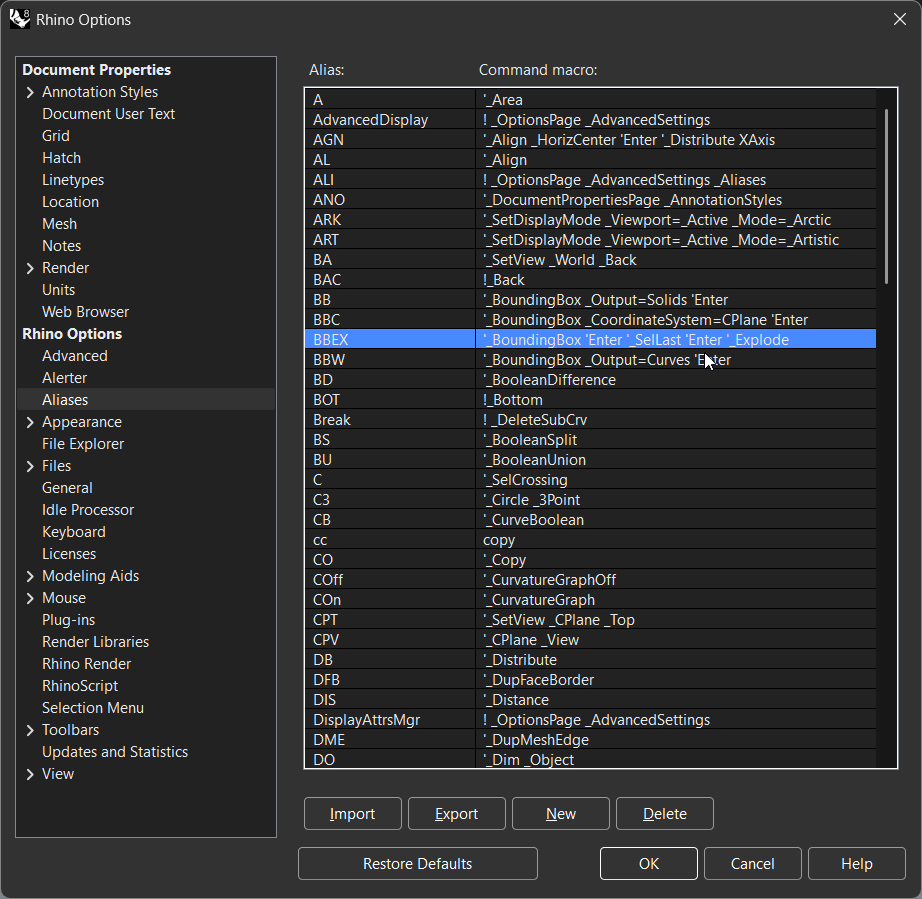
- You can either make a new alias, import, or export as well.
Note: You can stack commands. So if you want to make a bounding box and explode quickly, you can make an alias for this. It would look something like this:
Command: BBEX '_BoundingBox 'Enter '_SelLast 'Enter '_ExplodeThe Power of Aliases in Rhino
I discovered Rhino aliases while working professionally — and they completely changed how I model. Sure, you can type out every command, but aliases are like shortcuts for your brain. They let you stay in flow, skipping repetitive typing and reducing friction when you’re iterating quickly.
For example, instead of typing _OffsetSrf, I just type os — and it’s done.
For commands like ExtractSrf, DupEdge, or Cap,
I use short two-letter triggers that my hands already know by muscle memory.
These small optimizations compound — they save seconds per action, but over the course of a project, they save hours.
| Alias | Command | Description |
|---|---|---|
| ZS | '_Zoom _Extents | Zooms to Selected Object |
| OPT | '_Option | Opens un Options menu |
| ARK | '_SetDisplayMode _Viewport=_Active _Mode=_Arctic | Makes Viewport Artic |
| BD | '_BooleanDifference | Booleans two objects by subtraction |
| SHA | '_SetDisplayMode _Viewport=_Active _Mode=_Shaded | Makes Viewport Shaded |
| EX | '_Export' | Export objects |
Final Thoughts
Rhino aliases might seem small at first, but they can dramatically speed up your workflow once you start using them intentionally. By turning repetitive sequences into single, memorable shortcuts, you can focus more on creativity and design flow instead of constantly reaching for commands. Whether you’re building complex surfaces, organizing models, or experimenting with quick iterations, aliases help you work smarter, not harder.
In short: the more you personalize Rhino to fit your habits, the more it starts working for you.
👉 You can read the full documentation on Rhino Aliases here: Rhino Documentation
You can download my Rhino Aliases I use here:
Rhino Alias